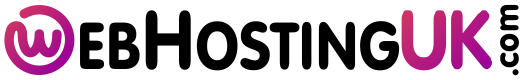WordPress is the most used CMS application around the world, so everyone knows why its important to learn its requirement before selecting WordPress for our future website design. To help you understand the major requirement of WordPress Hosting we have made a list to help each and every beginner :

WordPress-CMS
Disk space: WordPress requires at least 1 GB of disk space for a basic installation. However, if you plan on storing a lot of images, videos, or other media files, you’ll need more disk space.
Bandwidth: Bandwidth refers to the amount of data that can be transferred to and from your website each month. A good rule of thumb is to choose a hosting plan with at least 100 GB of bandwidth per month.
CPU: The CPU is the brain of your website. It’s responsible for processing all the requests that come in from visitors. A good hosting plan will have a fast CPU that can handle a lot of traffic.
RAM: RAM is the short-term memory of your website. It’s used to store data that is currently being used by the CPU. A good hosting plan will have enough RAM to ensure that your website doesn’t slow down when there is a lot of traffic.
PHP version: WordPress requires a specific version of PHP to run. Make sure that the hosting plan you choose supports the latest version of PHP.
In addition to these requirements, there are a few other things you can do to improve the performance of your WordPress website. These include:
Optimizing your images: Large images can slow down your website. Optimize your images by reducing their file size without sacrificing quality.
Caching: Caching is a technique that stores static content, such as images and HTML files, on the server. This can improve the performance of your website by reducing the number of requests that have to be made to the database.
Using a CDN: A CDN (content delivery network) is a network of servers that deliver content to visitors based on their location. This can improve the performance of your website by serving content from servers that are closer to your visitors.
By following these tips, you can ensure that your WordPress website performs at its best.